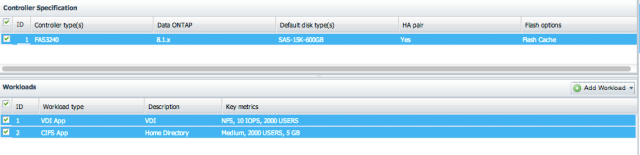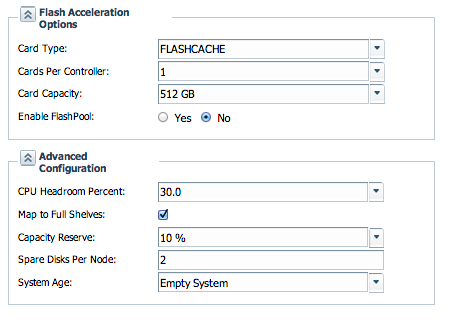Storage sizing for virtual desktop is a critical and complicated task.
Accessment is an important first step. Liquidware Lab Stratusphere and Lakeside VDI Accessment are recommended to collect network, server and storage requirements. NetApp has contracted with Liquidware Labs to provide free licenses to NetApp employees and channel partners – FAQ for how to obtain software and licenses . Liquidware also provides a storage template fits NetApp System performance modeler. For guidelines on how to use Stratusphere FIT and the NetApp custom report template, refer to TR3902.
System performance modeler (SPM) is NetApp’s next-generation performance-sizing tool available to both NetApp employees and partners. It’s designed to simplify the process of performance sizing for NetApp FAS systems. You can specify different workloads on any specified NetApp controllers and disk types. The following diagram shows you a FAS 3240 system is chosen and I created a VDI workload and a CIFS home directory work load. You can combine different workloads on one sizing exercise.
Virtual desktop sizing varies depends on
- Number of the seats
- VM Work load ( applications, VM size)
- Connection Broker ( VMWare View or Citrix XenDesktop)
- Hypervisor type ( vSphere, XenServer or Hyper-V)
- Provisioning method ( NetApp clone, Linked clone, PVS, MCS)
The following diagram shows that you need to pick hypervisor type, connection broker and cloning method when you use SPM.

The diagram below shows you the workload calculation has two factors: space and IOPS.
Let’s look at space size on a 2000 seat PVS with Xendesktop deployment.
- vDisk -The size of the vDisk depends greatly on the operating system and the number of applications to be installed on the vDisk. It is a best practice to create vDisks larger than are initially necessary to leave room for any additional application installations or patches. Each organization should determine the space requirements for its vDisk images individually.
20 GB vDisk with a Windows 7 image is used as an example on a CIFS SMB 2.1. NetApp deduplication can be used for space saving. - Write Cache file – 2 GB to 10 GB is a recommended size range for each user. Write cache size is based on what type of workload and how often the VM is rebooted. 2 GB is used in this example for the write-back cache. Since NFS is thin provisioned by default, only the space currently used by the virtual machine will be consumed on the NetApp storage. If iSCSI or FCP is used, N x 2 GB would be consumed as soon as a new virtual machine is created.
- PvDisk – Normally 5-10 GB depends on the application and the size of the profile.Use 20% of the master image as the starting point. We use 5GB as an example. Recommend to run NetApp Deduplication. PvDisk is optional in the deployment.
- CIFS home directory – Various factors must be considered for each home directory deployment. The key considerations for architecting and sizing a CIFS home directory solution include the number of users, the number of concurrent users, the space requirement for each user, and the network load. We use 5GB as an example. Run Deduplication and get 30% deduplication rate.
The space calculation formula is
Number of vDISK x 20GB + 2000 x 2 GB + 2000 ( 5 GB + 5 GB) x 70% = around 20 TB
SPM supports these various considerations in the CIFS home directory workload module. The initial workload parameters include:
Now let’s check IO requirement. IO has a few factors: size, read/write ration , and random / sequential. We use 90% write and 10% read for PVS work load. 90% write only holds true for non-persistent desktops. Persistent desktops with personal vDisk will be different. In this example, 10 IOPS is used as average workload. The 10 IOPS is based on testing with XenDesktop using LoginVSI. The applications used were Microsoft Word, Excel, and Outlook along with freeware tools.
After entering the controller specification above, you will have a recommended storage system configuration.
I hope this sizing blog helps.