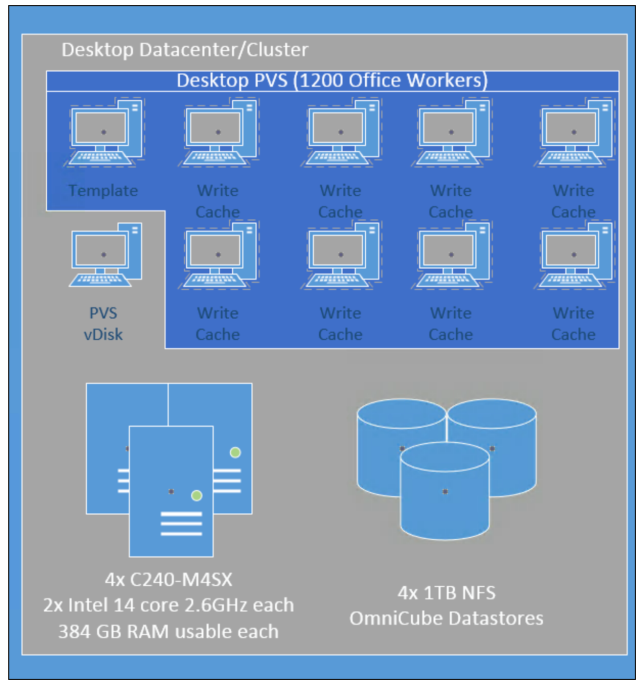SimpliVity has built reference architecture by implementing a 4 nodes SimpliVity OmniStack as a building block. With SimpliVity solution, it is flexible to start a small Pod and scale out to thousands virtual desktops. OmniStack systems are clustered together to form pool of shared compute (CPU and memory), storage and network resources. VMWare vSphere 5.5u2 and Citrix XenDesktop 7.6 were used to provide a high performance, easy to scale and resilient virtual desktop solution.
The building block includes:
- SimpliVity OmniStack with 4 Cisco C240-M4SX based 2 Intel Xeon E5-2697 v3 CPU core 2.6 Ghz and each 384GB RAM with module speed 2133 MHz for desktop workloads
- 2 SimpliVity OmniCubes with 2 Dell PowerEdge R730 16 core 2.6GHz CPU and 256GB RAM for management workloads
- 1TB datastores for desktop workloads; 2TB datastores for server workloads
- 10GbE networking
- Windows 7 SP1 for XenDesktop hosted desktops
- Windows Server 2012 R2 for XenDesktop hosted shared servers
- N+1 design for management workloads and infrastructure where possible
Machine Creation Service Datastore configuration:
4 x 2TB NFS datastores were used. The best practice is to create one storage group per datastore and create VMs equally cross the storage group. XenDesktop clones the master image to each datastore. Each VM has its won folder. There is a diff (delta) disk and ID disk for each VM. For MCS-based VMs, all writes goes to the diff disk. This disk can be either persistent (dedicated static desktops) or non-persistent (pooled desktops). The ID Disk is always persistent and 6MB in size. ID disk contains the identity data for example computer name or AD account and password. This information is merged into the operating system during reboot.
PVS Datastore configuration
Each datastore contains a VM template and write cache files for every VM. Write cache file contains all disk writes of a target device when using a write-protected vDisk (Standard Image).
Office Worker Virtual Machine Configuration
| Attribute | Hosted Desktop | Hosted Shared Desktop | |
| Operating System | Windows 7 SP1 64-bit | Windows Server 2012 | |
| Number of vCPUs | 1 | 5 | |
| Memory ( MCS ) | 1.5GB | 20GB | |
| Virtual Disk – VMDK | 25GB | 60GB | |
| SCSI Controller | VMware Paravirtual | VMware Paravirtual | |
| NIC vendor and model
Number of ports/NIC x speed |
VMXNET3
1x 10 Gigabit Ethernet |
VMXNET3
1x 10 Gigabit Ethernet |
Summary of Results
The performance testing illustrates SimpliVity’s ability to deliver an excellent end user experience in VDI deployments as the environment scales. Highlights include:
- Performance at scale: Consistent, very low latency < 2000ms measured throughout XenDesktop hosted shared deployments and hosted desktop deployments.
- Reduce capacity and IO requirement: Inline deduplication and compression rate above 20:1.
- With 4 OmniStack nodes on hosted shared desktop deployments, 800 users can be supported with MCS and 1200 users can be supported with PVS RAM Cache option.
- With 4 OmniStack nodes on hosted desktop deployments, 600 users can be supported with MCS and 800 users can be supported with PVS RAM cache option.
- Boot time for 40 hosted shared VM is 7 minutes and 800 hosted VM is 16 minutes.
- PVS “write cache on RAM with overflow to disk” option can almost eliminate IOPS.
Utilizing Simplivity OmniStack hyperverged infrastructure dramatically simplies IT systems management. OmniStack’s Data Virtualization Platform delivers industry-leading data efficiency, global unified management and built-in data protection. For VDI environments, Simplivity provides an unmatched user experience without compromising desktop density or resiliency.